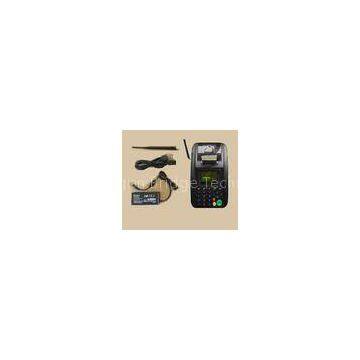Home > Products > GPRS Printer > Customized Portable Wireless GPRS Printers With Internet Printer
Customized Portable Wireless GPRS Printers With Internet Printer
- T/T L/C D/P D/A
- 7 days
You May Like
-
Waterproof 7V - 50V DC Real Time GPS Car Tracker For Motorcycle
-
Vehicle Driving Recorder GPS , Car Tracking Device With SD Card
-
Vehicle Fleet GPS Systems Connect With Multiple Accessories
-
Vehicle SD Card GPS Digital Tachograph With Internal Printer
-
Wireless Vehicle Digital Tachograph 18 Keys With RFID Card Reader
-
850HZ Digital Tachograph / Vehicle driving Recorder Tracking Device
Product Details
| Brand Name | Dragon | Place of Origin | China | |
| Model Number | G-FM300 |
Product Description
Certification:CE, FCC, IP65
Customized Portable Wireless GPRS Printers With Internet Printer ? Hardware Instruction
?Pull to open the cover, and change the paper
Keys1 key: 1
2 key: a, b, c, A, B, C, 2
3 key:d, e, f, D, E, F, 3
4 key:g, h, i, G, H, I, 4
5 key:j, k, l, J, K, L, 5
6 key:m, n, o, M, N, O, 6
7 key:p, q, r, s, P, Q, R, S, 7
8 key:t, u, v, T, U, V, 8
9 key:w, x, y, z, W, X, Y, Z, 9
* key: special symbol
0 key:space, 0
# key: switch between letters and numbers
Del: delete the last letter or number
Reject: Reject order
Accept: Accept order
Menu: Menu and enter
Back: Save and exit
Con/Disco: connect GPRS, or Disconnect GPRS
Feed: Push the paper
Print: Run the print program
Interface
Installation
1. Insert valid SIM card into SIM card seat
(Support GPRS function. For better GPRS data transmission, suggest prohibiting all voice and SMS functions in this SIM card)
2. Install GSM antenna
3. Connect power adapter
4. Switch on
GPRS Printer begins to initialize…
It will take almost 20 seconds to register. When registered successfully, GPRS Printer will try to connect server automatically.
For the first use, When GPRS Printer try to connect server, please press Con/Disc key to stop. Because of you should set some parameters.
Settings (default password: 123456)
In the menu, you can make some settings through keyboard on GPRS Printer. When GPRS Printer stand by, press Menu key, you can enter into sub-menu.
Menu
GPRS APN
GPRS IP
GPRSPort
GPRS User Name
GPRS Password
Printer ID
Print Speed
Order Message
Date
Time
IMEI Code
Product Model
Restaurant Name
Restaurant Add
Restaurant Tel
Clear Settings
Settings for GPRS connection:
(1) GPRS APN:
1. In the sub-menu, press Up or Down key to move the cursor to GPRS APN, then press Menu key.
2. Press numeral keys (0key to 9key) to entry the letters; Press * key to insert symbols
3. Setting finished, press Back key to save and exit
Now, take CMNET.CN for example. CMNET.CN is the APN for china mobile.
1. In the sub-menu, press Menu key once
2. Press #key to capital letters. (ABC On the LCD, meaning capital letters)
3. Press 2key 3 times, C is ok;
Then, press 6key 1time, M is ok;
Then, press 6key 2 times, N is ok
Then, press 3key 2 times, E is ok
Then, press 8key 1 time, T is ok
Then, press *, then menu key, get the symbol of.
Then, press 2key 3 times, C is ok
Then, press 6key 2 times, N is ok
4. Press Back key to save the settings and exit
Note: if wrong input, press Delkey to delete the last letter
(2) GPRS IP:
1. In the sub-menu, press Up or Down key to move the cursor to GPRS IP, then press
Menu key.
2. Press numeral keys (0key to 9key) to entry the numbers; Press * key to insert symbols
3. Setting finished, press Back key to save and exit
Now, server IP address is 192.168.1.100.
1. In the sub-menu, move the cursor to GPRS IP, then press Menu key
2. Press # key to number. (123 On the LCD, meaning number)
3. Press 1key 1 time, 1 is ok;
Then, press 9key 1 time, 9 is ok;
Then, press 2key 1 time, 2 is ok
Then, press *, then menu key, get the symbol of.
Then, press 1key 1 time, 1 is ok
Then, press 6key 1 time, 6 is ok
Then, press 8key 1 time, 8 is ok
Then, press *, then menu key, get the symbol of.
Then, press 1key 1 time, 1 is ok
Then, press *, then menu key, get the symbol of.
Then, press 1key 1 time, 1 is ok
Then, press 0key 1 time1, 0 is ok
Then, press 0key 1 time, 0is ok
4. Press Back key to save the settings and exit
Note: if wrong input, press Delkey to delete the last number
(3) GPRS Port:
1. In the sub-menu, press Up or Down key to move the cursor to GPRS Port, then press Menu key.
2. Press numeral keys (0key to 9key) to entry the number
3. Setting finished, press Back key to save and exit
Now, GPRS Port is 23450.
Contact Us

- Shenzhen Dragon Bridge Technology
- Contact nameMiss. kaylee Chat Now
- Phone86-755-83181674
- AddressRoom 2606, 6F, BLDG 2, Duoli Industrial park, Meihua Road, Futian District, Qingdao, Shandong
Product Categories
New Products
-
GPRS SMS Automotive GPS Tracker For Vehicle Fleet Tracking
-
SMS / GPRS Automotive GPS Tracker Devices With Double Core Structure
-
Wireless GPS GSM GPRS Magnet GPS Tracker Car Positioning Systems
-
Auto DB GPS Tracking Systems
-
Aluminum Alloy Automotive GPS Tracker Systems Devices With Cameras
-
Quad Band Automotive GPS Tracker , Cell Phone Tracker Systems
-
Vehicle Driving Recorder Digital Tachograph Systems With 4 Cameras
-
GPRS SMS Double Communication Driving Recorder GPS Car Tracking
-
Vehicle 60 V Driving Recorder GPS Car Tracker Support 4 Cameras
-
Vehicle Traveling Driving Recorder GPS device support GSM GPRS communication modes
-
GPRS SMS Fleet GPS Tracking Systems For Real Time Vehicle Locator
-
Need To Install Fleet GPS System , Cell Phone GPS GSM GPRS Tracker
-
Waterproof GPRS GSM Fleet GPS Systems Quad Band For Vehicle Motorcycle
-
Quad band Car fleet tracking GPS Tracking Device
-
Management Fleet GPS Systems Tracking Device With Driving Recorder
-
Powerful SMS Fleet GPS Tracking Systems Waterproof 10V - 60 V
-
Cell Phone Fleet GPS Tracking Systems For Bus Management
-
Quad band Fleet GPS Tracking Systems For Motorcycle And Vehicle
-
30V Fleet GPS Tracking Devices Can Connect With Led , Handset
-
GSM GPRS Car Fleet GPS Tracking Systems With SOS Function
-
Fleet GPS Digital Tachograph With Vehicle Driving Recorder
-
Quad band GPRS GSM Vehicle Motorcycle GPS Trackers Waterproof
-
Simcom300 / Simcom340 Fleet GPRS GPS GSM Personal Tracker with 159dBm Sensitivity
-
5m Accuracy GPRS GPS GSM Personal Tracker SMS Monitor Devices with SIRF3 Chip
Popular Searches
- Wire Wound Resistor
- conductive plastic potentiometer
- b503 potentiometer
- Wire Wound Fusible Resistor
- slide potentiometer 10k
- slide potentiometer 45mm
- slide potentiometer knob
- Wire Wound Braking Resistor
- slide potentiometer 30mm travel
- slide potentiometer 30mm
- potentiometer return spring
- light dependent resistor
- stereo volume control potentiometer
- Dimmer Switch Potentiometer
- 200k ohm potentiometer
- wire wound resistors
- 3 movs
- Neutral Earthing Resistor
- slide potentiometer 60mm
- ac shunt
- aluminum housed wirewound resistors
- aluminum housed wirewound resistor
- antenna smd
- blower motor resistor for peugeot
- bournes
- bourn
- bourne
- ba15s smd 5050
- bournes potentiometer
- bourns trimming potentiometer
Recommended Products
- Dynamic Braking Resistor
- Aluminium Shell Resistor
- Golden Resistor
- Wire Wound Resistor
- Contelec Pd 210-2k7/j Potentiometer 2k Ohm Swiss
- Signet Flowmeter Mk585 Contelec Pd210-10k/j Flow Control Enclosure
- CONTELEC PL310-5K0/K ABS RRS PL 310 PL300-5KO/M IP65
- BOURNS Burns slide valve potentiometer 6637S-BYS-102 industrial central air conditioner 015-02352-018
- Industrial power backup NTC sensor:THERM-O-DISC ASN1H103K/10J1H0064
- A5MC 15ΩJ 139℃ 2.1W UCHIHSHI ELCUT
- A5MC 6.8Ω 139℃ 2.1W UCHIHSHI ESTEC
- UCHIHASHI ELCUT A5MC 22Ω 139℃ 2.1W
Find Similar Products By Category
- Electrical & Electronics > Passive Components > Resistor & Potentiometer
- Please Enter your Email Address
- Please enter the content for your inquiry.
We will find the most reliable suppliers for you according to your description.
Send Now-
 Miss. kaylee
Hi there! Welcome to my shop. Let me know if you have any questions.
Miss. kaylee
Hi there! Welcome to my shop. Let me know if you have any questions.
Your message has exceeded the limit.

- Contact supplier for lowest price
- Customized Request
- Request Sample
- Request Free Catalogs
Your message has exceeded the limit.
-
Purchase Quantity
-
*Sourcing Details
Your inquiry content must be between 10 to 5000 characters.
-
*Email
Please enter Your valid email address.
-
Mobile