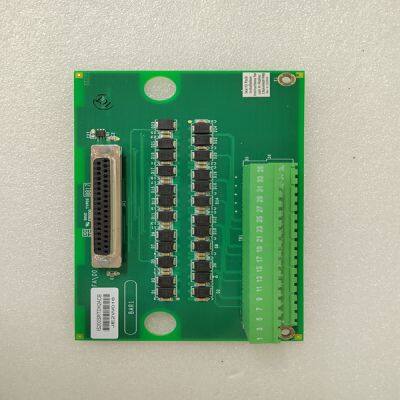IS200SRTDH2ACB
- T/T
- 1 days
You May Like
Product Details
| Brand Name | GE | Place of Origin | China | |
| Model Number | IS200SRTDH2ACB |
Product Description
Brand: GE
Type: IS200SRTDH2ACB
Origin: the United States
Warranty: 365 days
Colour: new/used
Shipping method: Courier delivery
Module of PLC, DCS, ESD system card, the card is a vibration monitoring system, steam turbine control system module, the advantages of the gas generator spare parts brand: Allen Bradley, BentlyNevada, ABB, Emerson Ovation, Honeywell DCS, Rockwell ICS Triplex, FOXBORO, Schneider PLC, GE Fanuc, Motorola, HIMA, TRICONEX, Prosoft etc. Various kinds of imported industrial parts of our products are widely used in metallurgy, petroleum, glass, aluminum manufacturing, petrochemical industry, coal mine, papermaking, printing, textile printing and dyeing, mechanical, electronic manufacturing, automobile manufacturing, plastic machinery, electric power, water conservancy, water treatment/environmental protection, boiler heating, energy, power transmission and distribution and so on.
Press the “YES” key to enable this mode or the “Scroll Down Arrow” to step to the mode desired. (Refer to Figure 4-8). 6a. HP Valve to Min—Enabld, Min Curr Adjust * XXX.XX—Press YES to force the actuator output to the minimum stop. The message will display ‘At Min’ and the actuator output current will move to its minimum setting. The minimum current value can be adjusted only when the ‘a(chǎn)t sign’ (@) is on the bottom line of the display. Press the SELECT key to move the @ symbol between the top and bottom lines. Press the ADJ UP or DOWN keys to change the 0% actuator current level. Press the SCROLL DOWN ARROW to step the next desired mode, or the “CLEAR” key twice to save changes, and exit Calibration mode. 6b. HP Valve to Max—Enabld, Max Curr Adjust * XXX.XX—Press YES to force the actuator output to the maximum stop. The message will display ‘At Max’ and the actuator output current will move to its maximum setting. The maximum current value can be adjusted only when the ‘a(chǎn)t sign’ (@) is on the bottom line of the display. Press the SELECT key to move the @ symbol between the top and bottom lines. Press the ADJ UP or DOWN keys to change the 100% actuator current DOWN ARROW to step the next desired mode, or the “CLEAR” key twice to save changes and exit Calibration mode. 6c. Manually Adjust—Enabld, Stroke HP Valve XXX.XX—Press the ADJ UP, ADJ DOWN keys from this screen to move the HP valve’s output current between 0-100% at a 5%/second rate. This allows both the actuator and valve to be tested for binding, play, resolution, linearity, and repeatability. Press the “YES” key at any time to allow a setting to be directly Entered. The message will display ‘Manual’ when the ENTER mode is allowed. When in the ‘Manual’ mode, press the “ENTER” key, followed by the setting desired then press the “ENTER” key again. This will step the actuator output to a specific position instantly. Press the “ADJ UP/DOWN” or “No” keys at any time to switch back to the “Enabld” mode. When calibration is complete, 0 to 100% valve position as displayed by the 505E must equal 0 to 100% actual valve travel. Press the SCROLL DOWN ARROW to step the next desired mode, or the “CLEAR” key twice to save changes and exit Calibration mode. 6d. LP Valve to Min—Enabld, Min Curr Adjust * XXX.XX—Press YES to force the actuator output to the minimum stop.

Contact Us

- Temporal Ming sheng automation equipment co., LTD
Product Categories
New Products
-
EATON XVS-430-10MPI-1-10
-
LC-608
-
DSAI130D 3BSE003127R1
-
DSAO120A 3BSE018293R1
-
DSBC176 3BSE019216R1
-
DSDI110AV1 3BSE018295R1
-
DSDI146 3BSE007949R1
-
DSDO115A 3BSE018298R1
-
DSDP170 57160001-ADF
-
DSRF197 3BSE019297R1
-
PM904F 3BDH001002R0001
-
PPD113B01-10-150000
Popular Searches
- spare parts
- remote control
- Pcb Circuit
- home automation
- smart home system
- pcb assembly
- circuit board
- energy saving
- Lighting System
- control panel
- Control Box
- Pcb Design
- pcb module
- lab equipment
- remote control switch
- Wire Harness
- Silicone Bracelet
- industrial dehumidifier
- Rubber Keyboard
- silicone keypad
- computer mainboard
- mainboard
- access control equipment
- Solenoid Valve
- Power Distribution Equipment
- Radio Remote Control
- Crane Remote Control
- Industrial Wireless Remote Control
- Industrial Radio Remote Control
- Multilayer Circuit Board
Recommended Products
- Allen Bradley 80190-220-01-R
- Allen Bradley 80173-006-01
- Allen Bradley 80026-096-01-R
- Allen Bradley 81001-956-53-R
- Pioneer Magnetics PM3398B-6-1-3-E
- Absopulse MIM105-Q6949?80026-096-01
- GE DS215UCVBG3AJ
- ABB 216VC62A?HESG324442R112?HESG324442R13/C
- ABB 1TGE120021R0010
- ABB 3BHE041343R0102?PCD530?A102
- GE IS200WETAH1ADC
- GE IS200WETAH1AHC
Find Similar Products By Category
- Electrical & Electronics > Power Transmission & Transformer > Transformer
Product Tags:
- Please Enter your Email Address
- Please enter the content for your inquiry.
We will find the most reliable suppliers for you according to your description.
Send Now-
 sales
Hi there! Welcome to my shop. Let me know if you have any questions.
sales
Hi there! Welcome to my shop. Let me know if you have any questions.
Your message has exceeded the limit.

- Contact supplier for lowest price
- Customized Request
- Request Sample
- Request Free Catalogs
Your message has exceeded the limit.
-
Purchase Quantity
-
*Sourcing Details
Your inquiry content must be between 10 to 5000 characters.
-
*Email
Please enter Your valid email address.
-
Mobile