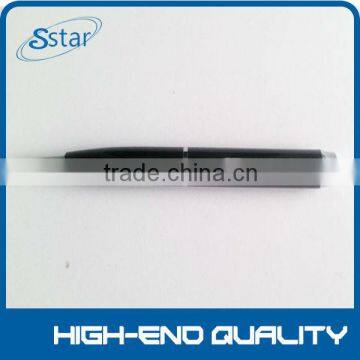Home > Products > hidden camera > 2014 the best very very small video hidden camera for H264 PEN
2014 the best very very small video hidden camera for H264 PEN
- shenzhen and HK
- T/T L/C D/P D/A Credit Card PayPal
You May Like
Product Details
| Place of Origin | Guangdong, China | Brand Name | hidden camera | |
| Model Number | H.264 pen camera | Type | Analog Camera | |
| Style | Hidden Camera | Sensor | CMOS | |
| Technology | Other, hidden camera | Special Features | Vandal-proof |
Product Description
Specifications
1.MOQ:10PCS2.Video Resolution:720p/1080p
3.higt-end-qualty
4.very small,Low illumination
5.very hidden,night singht
Introducing the high resolution 720*480/640x480/720p/1080p 4GB~32GB hidden camera. The Ideal tool for "body worn" instant covert video recording. "One Touch" record button activates the camcorder for up to two hours recording on a single charge. Recordings can be later downloaded via high speed USB 2.0 to your PC for viewing and storing. Includes RF remote control for operating the unit without detection.
| LY-1045 Specifications (Our private model) | |
| Function | 720P HD Camera + Taking Photo + Audio only |
| Sensor | OV2643 CMOS sensor |
| Video Image Resolution | 720P: 1280x720 |
| Led light | No flashing light while in recording mode |
| Photo Image Resolution | 1600*1200 |
| Playing Speed | 30fps |
| External memory card | Support external Mini SD Card (Max 32GB) |
| Product size | 1.5*1.5*14.5 cm |
| Product weight (Net) | 40G |
| Product material | Metal |
| Product color | Golden with black (as photo) |
| Power source | 150mAh battery |
| Battery Type | Rechargeable lithium-ion polymer,charged via USB connection or optional external charger |
| Battery life | Video recording ≥40 Minutes; |
| Power adaptor | 5V DC/ 500mAh |
| Power consumption | <0.8W |
| Player Software | Windows Media Player, Real player,Stormcodec |
| MOQ | 200PCS |
| Certification | CE, FCC, ROHS |
| Manufacture audited | SGS |
| Inner Packing | Color box |
| Packing Rate | 100pcs/ctn |
| Carton size | 42*42*46cm |
| Weight | G.W.: 16KGS |
Recording Video
To record video, move the Mode switch to the 2nd position (all the way to the left). While in video standby, the LED indicator will be yellow. Press the Record button to begin recording video. The LED will blink blue 3 seconds and turn off during recording. Press the Record button again to save your current file and stop recording, the blue LED will be on. (The devices will automatically stat recording after it has booted up)
Taking Photos
To tae photos move the Mode switch to the 1st position. After the device is turned on in Mode Switch 1 it will automatically start recording audio after boot up (Yellow LED will be slowly blinking.) Press the Record button once to stop recording audio; the yellow LED will be solid. To take a photo press the record button, the LED will blink blue to indicate it is capturing and storing your photo, and will return to solid green.
Recording Audio
move the Mode switch to the 1st position. Turn the unit on and the unit will automatically start recording audio after booting up. While recording, the LED will slowly blink yellow for 3 seconds and turn off during recording. To stop recording and save the file, press and hold for 2 – 3 to shut the pen off. To start recording again press and hold the record button to turn it on and the pen will start automatically recording.
Reviewing Files on a Computer
To view your files on a computer, simply connect the device via the supplied USB cord or by inserting the device directly into a USB port, making sure the device is powered OFF. It will connect as a removable drive, and depending on the settings on your PC, it may automatically notify you that new hardware has been detected. If so, select Open Folder to View Files. (If nothing is happening when the device is plugged it, it may be possible that the USB is either not properly connected or connected backward, we suggest reversing the rotation 180 degrees of the USB connector and insure that the USB connections are lined up)
If it is not automatically detected, click Start on your desktop. Select My Computer if you are using Windows, or Computer if using Windows Vista or Windows 7. The device should be listed as a Removable Disk under the Devices With Removable Storage section. Open that drive, there should be 4 subfolders AUDIO, IMAGE, SYSTEM, and VIDEO. The Video files will be stored in the VIDEO folder, the audio files in AUDIO folder and photos in the IMAGE folder. As mentioned earlier, we suggest using VLC Player to play back video files.
On a Mac OS X System open the finder icon, the pen will be listed under devices in the left hand side on the bottom of the finder menu with an eject button next to it. As mentioned earlier, we suggest using VLC Player to play back video files in Mac.
Using Your Device as a Webcam
To use your device as a webcam, you will first insert a Micro SD Card into slot and plug the device into computer USB port, then press the ON/OFF record button to get the “Standard_Camera “ disk on my computer, and click it and there is a webcam screen appear on your computer.
To access the webcam functionality of the device, with power off, hold down the ON/OFF record button and turn back into removable disk to your computer
Troubleshooting
Problem: The device seems to have frozen and isn’t reacting when any buttons are pressed.
Solution: This usually occurs if the device receives too many commands in too short a time. To reset the device, insert a pin into the reset hole and hold for 2 – 3 sec
Problem: When playing back my video, I can hear audio, but have no video.
Problem: My video playback is “choppy” or “stuttering.”
Solution: If this is occurring, try copying the video files to your PC. This happens when the file is too large to be played back using your USB connection. If that does not help please format the drive of the Pen.
* Accessories: 1* shoe hidden camera, 1* USB Power Adapter, 1* USB Cable , 1* User Manual - English
Package Content:
Sample (s), product warranty for 12 months (not vandalism)
Guaranteed 99% yield when the ship reaches the hands of the buyer.
Waterproof products that can not be rude to use
Contact Us

- Shenzhen S-Star Electronics Co., Ltd.
- Contact namecindy xie Chat Now
- Phone86-755-23046552
- Addresslonghua, Shenzhen, Guangdong
Product Categories
| GPS | hand-woven shoes | hidden camera | IPcamera |
| Network video phone camera | New Products | Wireless Video Doorphone |
New Products
-
2014 the best 720p mini video camera for BMW car key
-
2014 the best 720p mini camera for BMW car key
-
global eyes h.264-720p wifi camera with smoke alarm
-
wifi camera with smartphone HD 720P
-
HD 720P night vision wifi camera with smartphone
-
wifi camera with smartphone HD 1080p
-
2014 best seller HD watch video camera 1080P
-
2014 best seller HD night vision 1080p hidden camera watch waterproofvideo camera 1080P
-
2014 best seller HD night vision 1080p night vision 1080p hidden watch camera 1080P
-
2014 best seller HD night vision 1080p wrist watch hidden camera
-
HD watch hidden camera 1080P 2014 best seller
-
2014 best seller HD hidden camera watch manual video camera 1080P
-
2014 best seller HD watch model hidden camera 1080P
-
HD bag hidden camera 2014 best seller H264
-
bag hidden camera 2014 the best seller HD.264
-
bag hidden camera 2014 the best seller H.264 Quality Choice
-
2014 best seller HD hidden camera watch hot hidden camera watch 1080P
-
2014 best seller HD hidden waterproof watch camera 1080P
Popular Searches
- Control System
- photographic
- dome camera
- zoom camera
- Camera
- digital camera
- varifocal lens
- security camera
- cctv security
- cmos camera
- security camera system
- Camera Kit
- Waterproof Camera
- cctv camera
- ip camera
- Cctv Camera Dvr
- surveillance camera
- ir camera
- surveillance equipment
- cctv system
- speed dome
- video camera
- surveillance system
- cctv surveillance
- Cctv Security Camera
- Cctv Ip Camera
- Ptz Cctv Camera
- Security Ip Camera
- Wifi Ip Camera
- Bullet Camera
Recommended Products
- Intelligent Video Analysis CCTV Security Surveillance Camera with Fire Detection and Intrusion Detection Alarm Capabilities
- Ringsee Outdoor WiFi Light Bulb Security Camera 3MP Indoor Two?way Audio Surveillance HD Night Vision
- Ringsee 3MP Wireless Light Bulb Security Camera Wireless Suveillance for Smart Home Indoor/Outdoor Night Vision
- 1080P HD Underwater Aquaculture Camera with Lighting - Turbid Water Imaging, Color Rendering, 316L Corrosion-Resistant Housing
- 1080P HD Dual-Light Wiper Camera with Two 50W High-Power Fill Lights
- High-Definition Binocular Network Camera for Underwater Robot BLUEROV - Algorithm-Enabled with Lighting for Seawater Monitoring
- 1080P Network Camera for Deep-Water Monitoring - 2MP, 200m Waterproof, 45mm Diameter for Underwater Robot ROV
- 2MP 1080P Underwater Network Camera with Pan-Tilt for Dam Inspection - Waterproof to 100m
- Deep-Water Pen-Cylinder Network Camera for Underwater Robot ROV - 4MP 1080P HD, 100m Waterproof
- New Arrival Fisheye 2MP 1080P HD Network Camera - Wide-Angle Distortion-Free for Underwater Robot ROV Monitoring
- 2MP 1080P HD Network Camera for Underwater Robot ROV - POE Waterproof, 200m Depth Rating, Fixed/Focus Adjustable Options
- Underwater Pan-Tilt Starlight-Level Low-Light USB Camera - Compatible with Ardusub for Underwater Robot ROV
Find Similar Products By Category
- Security & Protection > Surveillance, Control & Protection > CCTV Camera
- Please Enter your Email Address
- Please enter the content for your inquiry.
We will find the most reliable suppliers for you according to your description.
Send Now-
 cindy xie
Hi there! Welcome to my shop. Let me know if you have any questions.
cindy xie
Hi there! Welcome to my shop. Let me know if you have any questions.
Your message has exceeded the limit.

- Contact supplier for lowest price
- Customized Request
- Request Sample
- Request Free Catalogs
Your message has exceeded the limit.
-
Purchase Quantity
-
*Sourcing Details
Your inquiry content must be between 10 to 5000 characters.
-
*Email
Please enter Your valid email address.
-
Mobile