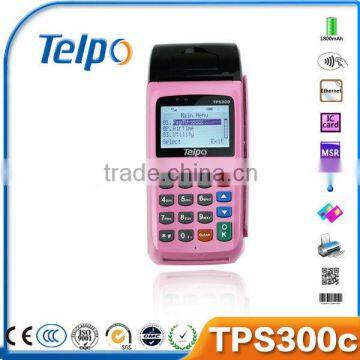Home > Products > Non-Banking POS > Telpo300c Mobile Payment/lottery Handheld Gprs Pos Terminal With Sdk Quality Choice
Telpo300c Mobile Payment/lottery Handheld Gprs Pos Terminal With Sdk Quality Choice
- Shenzhen or Foshan
- T/T L/C D/P D/A Credit Card
You May Like
Product Details
| Place of Origin | Guangdong, China | Brand Name | Telepower POS Terminal | |
| Model Number | TPS300c |
Product Description
Specifications
Mobile Payment gprs pos terminal1. Prepaid Airtime, Bill payments, Mobile money
2. GPRS, IVR, SMS, STK, USSD
Telpo300c Mobile Payment/lottery handheld gprs pos terminal with sdk
Applications of Mobile Payment POS Terminal
- Money Transfer / E-Wallet / Instant Mobile Remittance
- Loyalty card
- Bill Payment: Electricity /Gas / Insurance / Charity
- Prepaid Recharge: Mobile / TV /DTH / Internet / Fixed Line / Gift card / Game card
- Travel & Ticket: Hotel / Air Ticket / Railway / Subway / Taxi / Bus / Movie
- E-shopping
- Lottery
| °cCPU | ARM7 |
| Memory | Built-in ROM 128M |
| Built-in RAM 4M | |
| GSM Modem | SIM840 |
| Communcation Way | GPRS, Ethernet, WIFI(Optional) |
| Display | 128*64 pixels |
| LCD Size | 59*36.4mm |
| Keyboard | 20 keys |
| Battery | 1800MAH Li-ion battery |
| Developing environment | OS of SIM340 for design |
| Dimensions | 205mm×81mm×68mm |
| Weight | ≈1.1kg |
| IC card | ISO7816 |
| Magcard | 1/2/3 track, bidirectional |
| SIM Slot | One or two(Optional) |
| 2PSAM (optioncal) | ISO7816 |
| AC input voltage | 100V~240V AC |
| Power adaptor output | DC 12V/2A |
| Operating temperature | 0°c~50°c |
| Relative humidity | 10%~95% |
| Environment noise | ≤60dB(A) |
| Atmospheric pressure | 86~106kPa |
| Frequency bands | Quad bands, GSM850/900/1800/1900 MHz |
| Frequency stability | <2.5ppm |
| Receiver sensitivity | < –104dBm |
| Transmit power | <2W(900MHz), <1W(1800MHz) |
| SIM card Interface | 3V |
| Antenna | Built-in |
| Printing method | Thermal-line dot method |
| Speed | 40mm/sec |
| Paper | Thermal roll paper(standard), 57*50 |
| Effective Printing area | 48mm |
| Character | 12*24 dots |
| Number of columns | 32 columns/line |
| Printing Head Life | Pulse resistance:100 million pulses/dot(under standard conditions); Abrasion resistance: paper traveling distance 50km(print ratio:25% or less) |

1) Trade Terms: FOB, FCA, EXW, CIF, CNF
2) Payment Terms: T/T, Western union, LC
3) Payment Condition: 30% deposit in advance, 70% balance before delivery
4) Delivery time: Sample-Within 2 to 3 days after payment
Batch order up to order quantity
5) Packing: Neutral Carton
6) Shipping: By sea, by air and by express delivery
7) We provide 1 year warranty for main device as well as 24 hours online service to help you out.
Q1. How to check the software version |
A: Turn on the device, it will show the software version number on the screen during startup. |
Q2. How to enter factory test mode |
A: (1) For some old version, when the device is under standby state, click keys *#55#, it will enter factory test mode |
(2) For new version, after press power on key, when the device is in startup, click the key “Cancel”. |
It will show “Factory Mode”, then input keys *#55#, and click key “Menu”, then it will enter factory test mode. |
In factory test mode, you can test lots of hardware function such as test printing, test keypad, test LCD, test GPRS connection, test SMS and so on. |
Q3. Can not Turn On |
A: Check the power adapter, or try to change another workable power adapter. |
Check the battery, or try to change another normal battery. |
Remove the battery, and only connect the power adapter. Or only use battery, and do not connect power adapter to test it. Then check the Power Supply Circuit and switch on/off the circuit according the test result. |
If the circuit has no problem, and it still can not turn on, please try to discharge. |
Q4. Can not detect the SIM CARD |
A: Please check whether the SIM card is installed well. |
Install the SIM CARD again. |
Change another SIM card |
Scrape the surface of the metal spring in the SIM CARD slot with knife. |
Check whether all the weld point of the SIM CARD slot is welded well or not.. If not, please weld it again. |
Replace the part of the SIM CARD slot. |
Q5. Can not detect wireless signal |
A: Please check whether it has GSM wireless signal in this place. If it has no GSM wireless signal or the signal is very weak, please try to test the terminal in another place with good GSMwireless signal. |
Otherwise, please open the shell of the device, and check if the antenna is connected well. |
Q6. Print unconventionality |
A: If it can’t print, or has other print problem, please check the problem device according to following steps: |
(1). Open the shell of the POS. |
(2). Clean the printer header with ethanol. |
(3). Check the connector cable |
(4). Disconnect the cable, and clean the connector of the cable |
(5). Reinstall, and test it again. |
Contact Us

- Telepower Communication Co., Ltd.
- Contact nameSunny Sun Chat Now
- Phone86-757-86337898-821
- Address5/F,Comprehensive building,HanTian Industrial Park,Guiping Road,Guicheng,Nanhai District,Foshan, Foshan, Guangdong
Product Categories
| 4G Gateway | Android Tablet POS | Bluetooth Printer | Fixed Wireless Payphone |
| Fixed Wireless Phone | Handheld Android POS | New Products | Non-Banking POS |
| PDA POS |
New Products
-
Handheld Pos Device
-
Handheld Pos Devices With GPRS
-
Electronic Voucher Distributions (direct Supplier)
-
Electronic Voucher Distributions / EVD (direct Supplier)
-
Electronic Voucher Distribution With SMS Printer
-
Lottery POS Terminal
-
Payment Terminal / Lotto/Loyalty/E-Wallet/E-Voucher POS Terminal (Low Cost)
-
Airtime/Topup GPRS POS, PIN POS, Restaurant Printer, E-Voucher, E-TopUp, E-Payment
-
E-Voucher POS Terminal (low Cost), SMS/GPRS Gsm Pos
-
E-Voucher, E-TopUp, E-Payment, Virtual Topup, GPRS Wireless POS Machine With Printer, Portable Thermal Printer, Wireless, GPRS
-
Terminal for Airtime Recharge Payment
-
GSM/GPRS Printer Mobile Pos Terminal, Mobile Gprs Printer
-
Wireless Printer With Gsm/gprs, Quad Bands Wireless GPRS Printer, Handheld GSM/GPRS Wireless Pos Machine With Printer
-
GSM/SMS/GPRS Printer (Low Cost)
-
Portable GPRS Pos Terminal-factory Have Strong Engieers Team
-
TPS300 Pos Software Development (low Cost)
-
TPS300 TELPO Restaurant Pos Software, POS Terminal, GPRS Terminal
-
TPS300 E-Voucher Pos Device, Pin Voucher Device **low Cost**
-
TPS300 Pos Machine Price (low Cost), POS Device, Gps POS, Mini POS, USSD POS --LOW COST
-
TPS300 Telepower Mini Pos, Handheld POS TERMINAL
-
*Telpo TPS300 EFT Pos,GPRS POS EMV/PCI POS(LOW COST)
-
TPS300 Telepower Loyalty System (POS Terminal) **low Cost Solution**
-
TPS300 Wireless Pos Terminal, NON-BANKING POS Terminal, USSD POS**good Price**
-
TPS300 Mobile Pos Machine, Handheld POS Terminal for Sports Betting, Food Order
Popular Searches
- billing machine price
- android tablet pos
- bus ticketing machine
- cashless payment system
- bar code label printer
- edc machine
- pax pos terminal
- terminal card
- usb signature pad
- msr machine
- acrylic pos
- machine pos
- system pc
- all in one epo
- android eft pos
- android pci/emv
- android pci
- atm motorized magnetic card reader
- atm reader motor card reader magnetic card reader
- automated teller machines atm
- a computation
- accurate sale
- activate mechanic
- activate mechanical
- activate mechanism
- activate sale
- al sale
- all pos
- and printer
- anti sale
Recommended Products
- Cash Drawer for Checkout With Rj11/Rj12 Port to Connect With Printer
- 5 Bill 8 Coin Electronic Cash Drawer for POS System And Retail
- 6 Bills 8 Coins POS All-in-One Machine Cash Drawer
- Small Size Metal Cash Register Drawer 3/5 Bills 4 Coins POS Terminal
- China Factory Cash Drawer for POS System With Rj11/Rj12 Port
- POS Manufacturer 3/5bills 4coins With Secure Key Lock Cash Drawer
- Cash Drawer High Quality 410mm Width Tray Metal Windows Android Register Automatic USB Trigger Cash Drawer
- Cash Drawer 415mm 5 Bill Cash All in One POS Foldable Electric White Cash Drawers
- Mini Size 335 12V 24V Money Box Drawer Electronic 4 Bill 8 Coins Plastic Tray 3 Lock Rj11 Cash Drawer
- 410mm Rj11 POS Money Metal Cash Drawer Box
- 410g Electronic Cash Register Box POS System Cash Drawer
- 3 Positions Locks Electronic Metal Cashier Box Cash Drawer 410 for All-in-One Cash Register
Find Similar Products By Category
- Consumer Electronics > Commerce & Finance Electronics > POS Terminal & Cash Register
- Please Enter your Email Address
- Please enter the content for your inquiry.
We will find the most reliable suppliers for you according to your description.
Send Now-
 Sunny Sun
Hi there! Welcome to my shop. Let me know if you have any questions.
Sunny Sun
Hi there! Welcome to my shop. Let me know if you have any questions.
Your message has exceeded the limit.

- Contact supplier for lowest price
- Customized Request
- Request Sample
- Request Free Catalogs
Your message has exceeded the limit.
-
Purchase Quantity
-
*Sourcing Details
Your inquiry content must be between 10 to 5000 characters.
-
*Email
Please enter Your valid email address.
-
Mobile